Please contact us for more information
For more information about Prosec Alarm Panels and My Alarm Panel applications, please contact.
Contact Us
Features That Make Your Alarm Panel Superior
- You can do features such as Installing / Dissolving through the mobile application.
- Your mobile app is enough to bypass the zones.
- You can manage the desired electrical appliance via mobile / web by connecting it.
- You can also have electrical appliances turn on and off automatically in a timed manner.
- Even if you are not at home, your alarm panel can water your garden periodically.
- Thanks to your Alarm Panel, you can open and close the blinds via the mobile application.
For this and many more of our features, please Contact Us
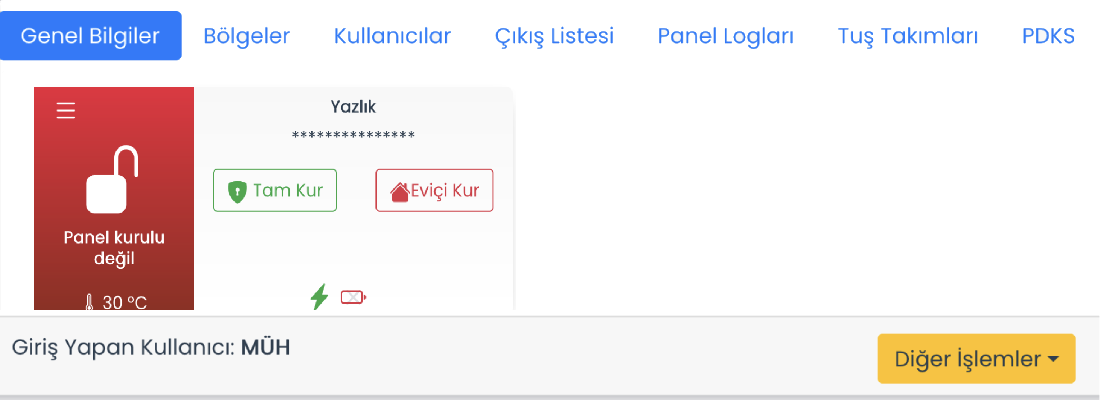
Program from where your Alarm Panel is
With its completely Turkish menu, you can easily program your PROSEC alarm panel via the keypad, but you can also use our mobile and web applications. You can easily program your alarm panel with your Panel password regardless of time and place. In this way, it will be done with later events. You can make changes remotely without going near your alarm panel.
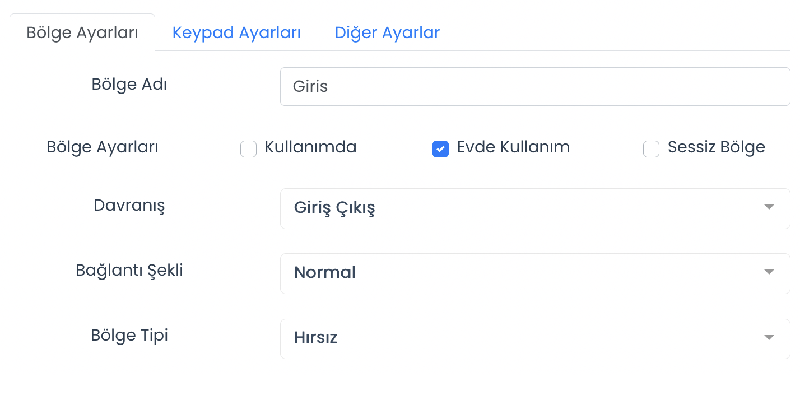
Zone Programming
By customizing the zones of your PROSEC Alarm Panel, you can make it behave differently in different scenarios. These customizations You can easily do it via the keypad menu, which is completely in Turkish, or you can do it remotely with a mobile or web application.
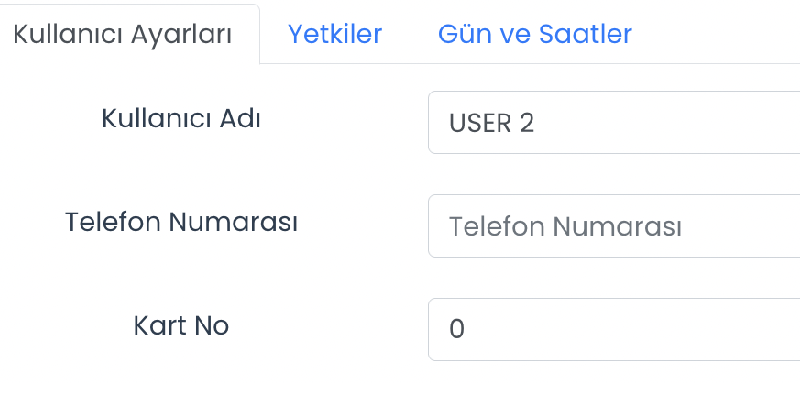
User Programming
You can create different scenarios by managing the users of your PROSEC Alarm Panel. Users' authorizations or the days they will be active you can specify. You can easily complete all these processes via mobile or web application.
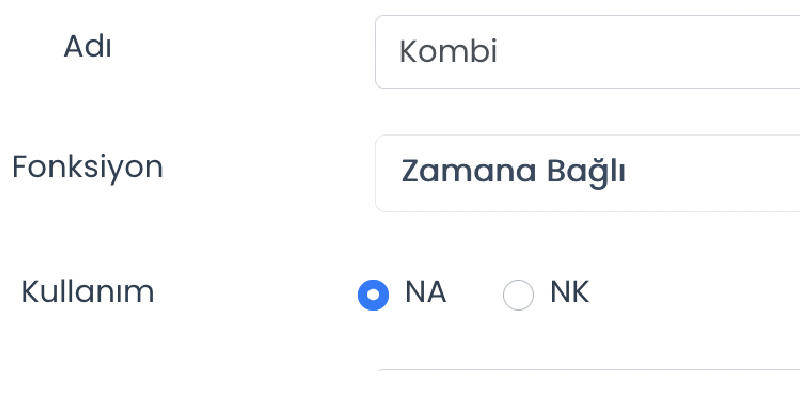
Output Programming
You can connect the electronic devices in your home / workplace to your alarm panel and have them managed through your panel. When certain scenarios occur, this You can trigger electronic devices automatically, via the keypad or via web / mobile applications.
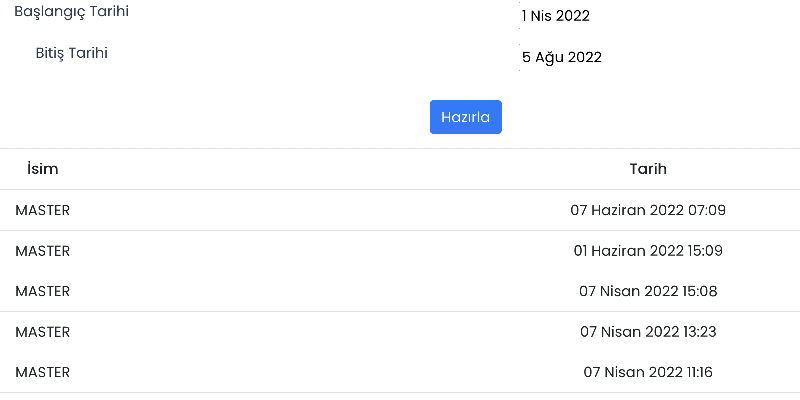
PACS Report
You can enter and exit with special cards you have programmed with our keypads with card reader support. These entries and exits you make are user and you can access these records via our mobile and web applications if you wish.

Keypad Programming
You can customize many features of your keypad, such as the name, lighting level or alarm options, according to your customers' wishes.
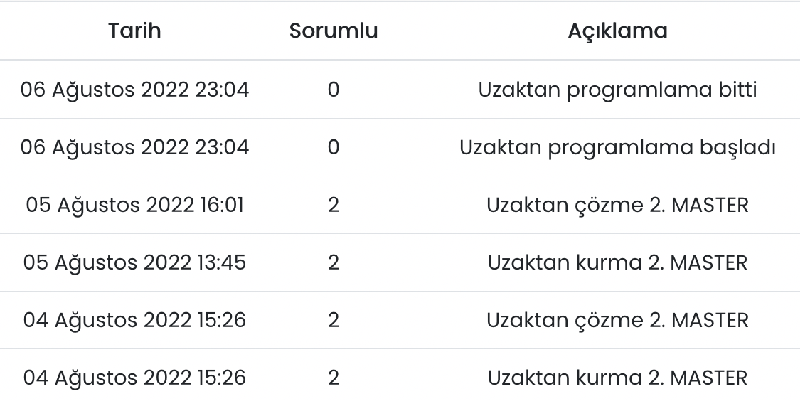
Event Logs
You can view all the operations on your panel via the keypad, as well as the date and time in detail via the mobile or web application. You can view by hour.
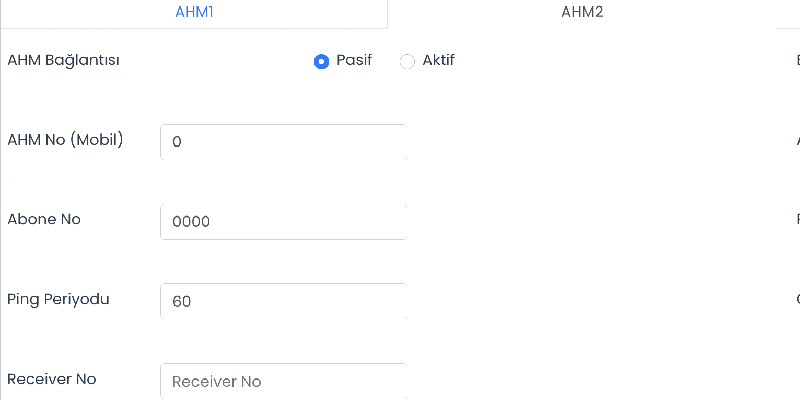
Alarm Center Settings
After completing your customer's alarm center settings, you may want to change these settings for any reason. You can complete it via our mobile and web applications without having to go.

Arm-Disarm Settings
There are many different settings in the Arming and Disarming options of your Alarm Panel, you can customize them completely according to the wishes of your customers. This You can complete the customizations via mobile and web applications.
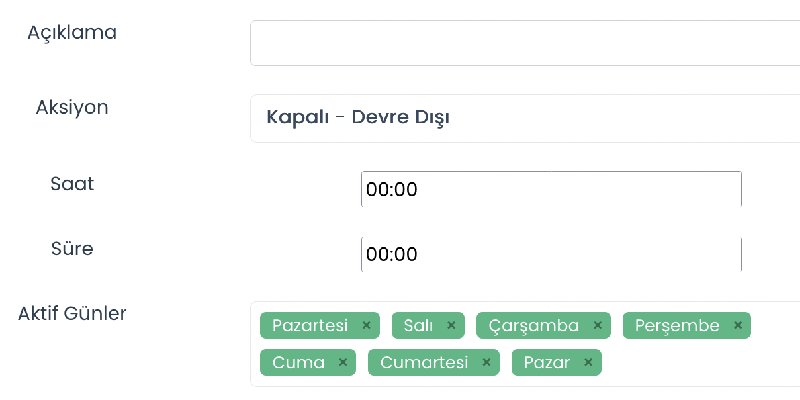
Program Automation
You can create many different scenarios on your Alarm Panel and enable it to perform different automations. Specific time range and specific days By defining the scenarios you create, you can make them happen within these intervals.
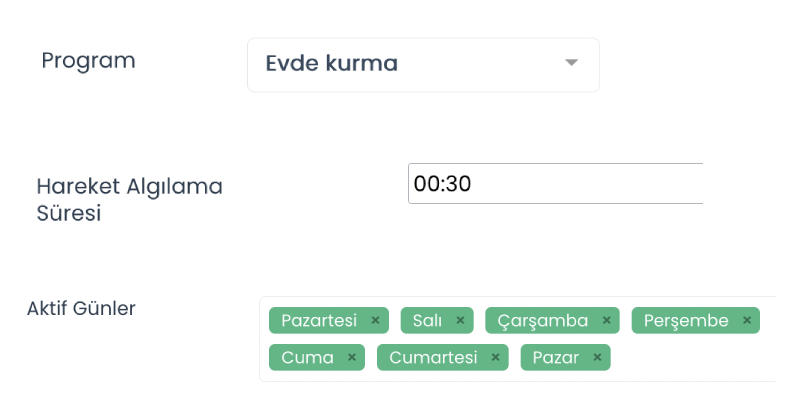
Set motion
With the no-motion arming and disarming settings of your Alarm Panel, if your panel does not detect motion, the alarm system can be set up within a certain day and time interval. You can complete all of these settings via mobile and web applications.
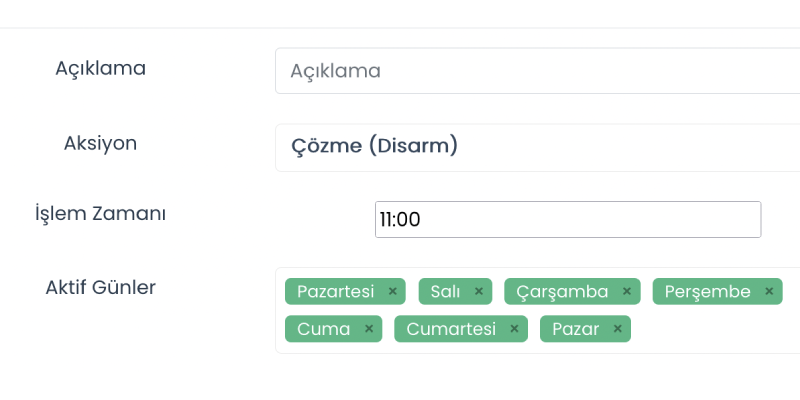
Timed Arming and Disarming Settings
You can have your Alarm Panel automatically set up, resolved or set up in home mode at certain days and times. In this way, your alarm system even if you forget to install or decrypt it will install itself.
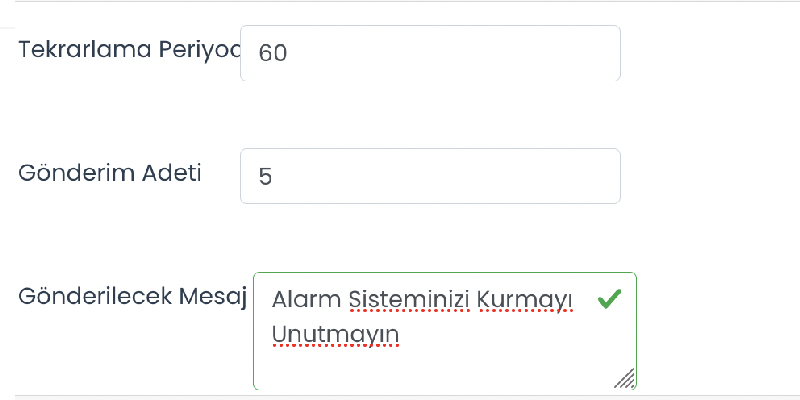
Send Message to Panel
You can send a message to the keypad of your Alarm Panel via web and mobile application, so you can send the information you want to remind on the keypad. you can view. Messages come with notification sound and can be viewed multiple times.
