Please contact us for more information
For more information about Prosec Alarm Panels and My Alarm Panel applications, please contact.
Contact Us
Features That Make Your Alarm Panel Superior
- You can do features such as Installing / Dissolving through the mobile application.
- Your mobile app is enough to bypass the zones.
- You can manage the desired electrical appliance via mobile / web by connecting it.
- You can also have electrical appliances turn on and off automatically in a timed manner.
- Even if you are not at home, your alarm panel can water your garden periodically.
- Thanks to your Alarm Panel, you can open and close the blinds via the mobile application.
For this and many more of our features, please Contact Us

Follow the instant status of your Alarm Panels
You can follow the instant status of all your PROSEC alarm panels on a single screen as soon as you take action. Theft, Fire etc. alarms You can detect it as soon as it is produced and take the necessary precautions. You can view all alarm conditions from a single screen as well as all PROSEC You can also easily set up, deactivate, bypass your alarms and manage connected electronic devices.

Add Panel
After your PROSEC Alarm Panel is successfully installed and the internet cable is connected, you can easily and securely connect your panel. You can add it to your own user and with your panel password, you can do all the operations via the Alarm Panel web and mobile applications. panel In order to add it to yourself, you need to enter the password sent on the keypad to the application. In this way, your panel is under your management. You can verify that.

Arming / Disarming Alarm
After you have successfully added your Prosec Alarm panel to your own user, you can enter your panel password to your alarm system completely safely. You can send installation and decryption commands along with it. Our applications do not keep your panel passwords in memory for security reasons. In this way, even if your phone / computer is in the hands of someone else, the panel will not threaten your security because it does not know your password.
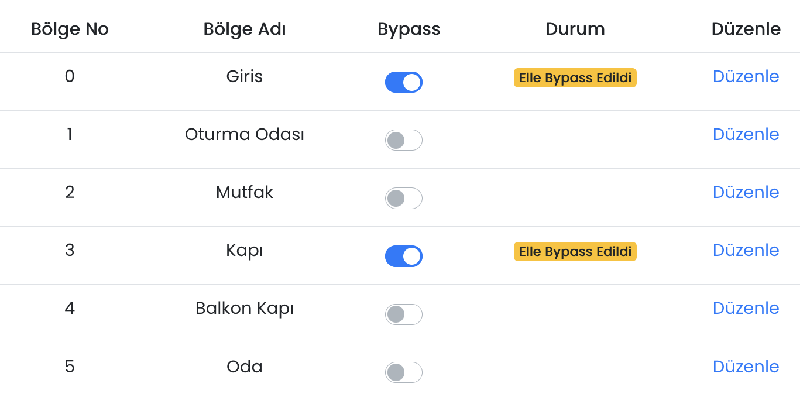
Zone Bypassing
After your alarm system is installed, it generates an alarm for the areas where it detects motion, but in some cases, some areas do not generate an alarm even if the alarm panel is installed. may be requested. In such cases, you can prevent the panel from generating an alarm from that area by using the bypass feature. You can easily do this via the keypad. You can also do it via mobile or web applications.
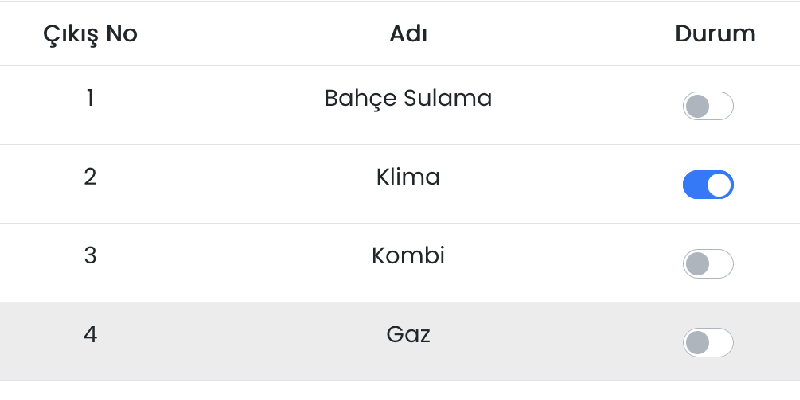
Output Management
You can connect the electronic devices in your home / workplace to your alarm panel and have them managed through your panel. When certain scenarios occur, this You can trigger electronic devices automatically, via the keypad or via web / mobile applications. Garden irrigation, Gas Management, Electricity Management, Door Opening etc. You can set up an automation system by having your alarm panel perform many smart operations.
